Everything you need to know about the BarnTalk Water Meter
How they work, installation, pairing, and alarms.
All About the BarnTalk Wireless Water Meter: (Video ~ 2 minutes)
Water Meter Installation Video (Video ~ 1 minute)
Pairing your Water Meters using Scan-to-Pair (Help article)
How the BarnTalk Water Meters work:
-
The BarnTalk water meter is ultrasonic, which means no moving parts.
-
The water meter itself shows total life-time flow on the digital screen in Gallons.
Note: You can customize your 'Settings' in the BarnTalk mobile app to show Liters in the mobile app but this will not change the digital read out on the water meter.
-
The water meter reading updates every 20 minutes and sends the data to the Gateway and then to the BarnTalk database in the cloud.
-
Taking readings every 20 minutes allows for extended battery life for the water meter.
-
The BarnTalk mobile app will show daily consumption on a weekly graph for the last 4 weeks. The graph also shows the 3-day rolling average. There is a change in usage that compares the last 24 hours to the 3-day rolling average.
Where to Install BarnTalk Water Meters:
- The water meter has a maximum pressure rating of 225 psi.
-
It is best to install the water meter upstream/before any medicator or filter.
- This will minimize the possibility of air getting into the line and disrupting the readings of the meter.
-
It can be installed either horizontally or vertically.
-
BarnTalk water meters work best when positioned in straight sections of pipe of at least 12 inches.
-
IMPORTANT: Make sure the arrow in the center of the brass pipe is pointing in the direction of the water flow. The water meter will not read if the arrow is installed backwards.

-
Once installed, your first water meter readings will take ~120 minutes to appear in the app.
-
The wireless water meter may need to be paired to your BarnTalk Gateway. If you do not see a water meter tile in your mobile app, you can utilize our Scan-To-Pair feature to pair your new water meter.
Note: The BarnTalk Gateway can also monitor water pressure by connecting a dry contact sensor to your current pressure switch.
How to pair your Water Meter to your Gateway
Reference this Pairing Sensors help article for more details.
Note: Initial Water Meter Pairing can take up to 2 hours before the sensor will show as connected in the app.
- Daily Graphing will take an additional 3-4 days to populate the first time.
Alarms For Water Meters
There are four different types of alarms available on each of your water meters:
- Time with zero flow
- Below three day average consumption
- Above three day average consumption
- Leak detection (in gallons per hour)
These alarm settings can be adjusted via the BarnTalk web portal at this URL:
https://barntalk-portal.barntools.com/
Setting Alarms For Water Meters
To enable any of the alarms listed above, simply log in to our web portal, click the "Sensors" tab on the left-hand panel, and find the barn(s) you would like adjust settings for. From here you can adjust individual sensors using the actions menu on the right-hand side, or update in bulk by checking boxes next to the sensor names and then clicking "Bulk Actions"
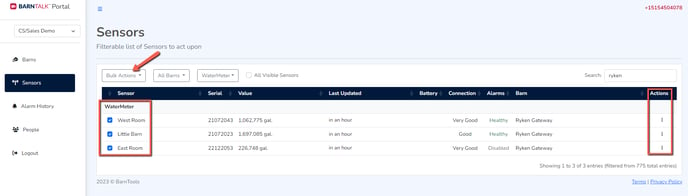
Leak Detection Time Ranges
You also have the ability to adjust time ranges for your leak detection alarms based on animal age, barn conditions, or personal preference. Within the Water Meter settings shown above you can enable the Leak Detection alarm and then set a specific time range.
If you have any issues or feedback, reach out to our support team via email at support@barntools.com, call/text 515-272-5122, or call Toll Free at 855-580-0058 during the hours of 8am-5pm CST Monday-Friday.

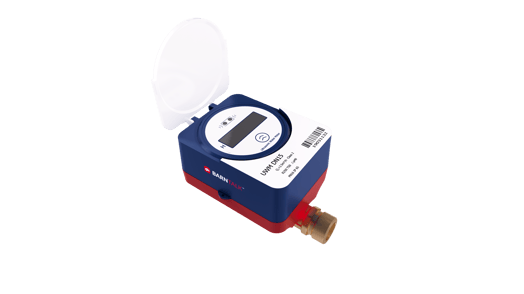
.png?width=600&height=600&name=Water%20Meter%20and%20Gateway%20(1).png)