All BarnTalk sensors have the unique ability to be personalized to your farm's needs. This includes setting thresholds for each individual sensor to notify you when you want to be notified.
Setting and Adjusting Sensor Thresholds in App (Video)
Enabling Thresholds is what will allow the BarnTalk system to send you the alarm notifications that you need to ensure you always know what's going on in your barn.
Step 1: To set thresholds on your sensors, open the BarnTalk app and choose the gateway you want to customize.
Step 2: Click on the individual sensor tile to open that sensors information.
Step 3: In the top right, you will see a tab for Manage Threshold. Click on manage threshold tab and the next screen will prompt you to customize the sensor's settings.
Step 4: Click the Enable Threshold Settings to turn on the alarms/notifications for this sensor based on the temperatures set below. Proceed to set your thresholds accordingly.
Step 5: Repeat steps 2 - 4 for each sensor you would like to have alarms/notifications from. Temperature alarms can also be set in bulk using the BarnTalk Web Portal.
Warning levels on a threshold will trigger a push notification from the app. While Emergency levels on threshold will trigger a SMS notification followed by a phone call (unless acknowledged earlier).
In the event you do not want to be alerted by the sensor due to cleaning out a barn or not having animals you can turn off alerts to each individual sensor by toggling off the 'Enable Threshold Settings' or by Silencing your Gateway's alarms altogether.
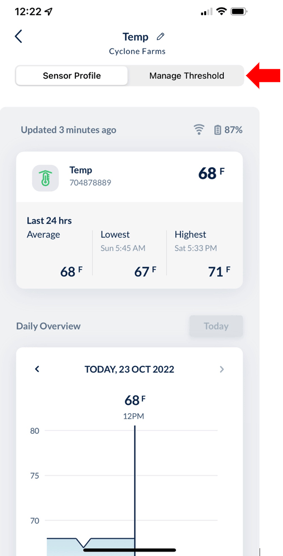
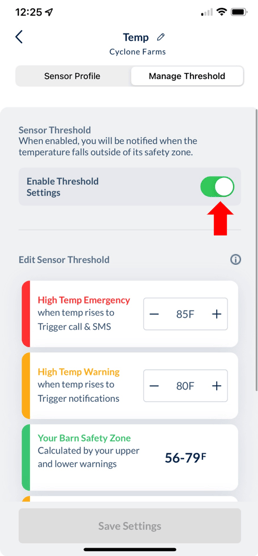
If you have any issues or feedback, reach out to our support team via email at support@barntools.com, call/text Toll Free at 855-580-0058 during the hours of 8am-5pm CST Monday-Friday.
