Installing your BarnTalk system. START HERE!
Installation Resources Summary
Site Layout Webinar: (Video ~ 10 minutes)
Antenna Placement Best Practices: (Help Article / Video ~ 1 minute)
Pairing Your BarnTalk Sensors: (Video ~ 1 minute) (Help Article)
YouTube Playlist for ALL Installation videos
YouTube Playlist for ALL Mobile App videos
START HERE:
Open the BarnTalk Gateway box and find the included Installation Card.
Step 1: Scan the QR Code on the installation card to register your Gateway or fill out the registration here https://subscription.barntools.com/. (Note, you will only need to do this for the first Gateway you are installing.)
- Fill in your Name, Phone, and Email.
- You will receive a text message with a link to download the BarnTalk mobile app to your smart phone.
Step 2: Download the app and follow the prompts to install your gateway. Scan the Gateway barcode located at the lower right-hand corner on top of the Gateway as shown below.

Tip: If you've previously downloaded app to see the demo, touch the plus button at the top right-hand corner of your screen to begin setting up your Gateway.
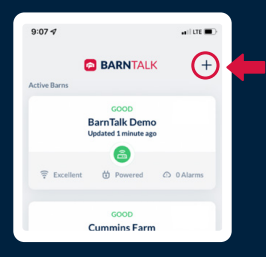
Step 3: Hang the Gateway near an outlet in a heated room as centrally located between where you plan to place your sensors and near other equipment that you may want to monitor with the 2 Dry Contacts in the gateway (see this Dry Contact article for more details).
Note: Watch this 'Site Layout Webinar' video if you have general questions about how to best layout your site with various sensors and monitoring best practices.
Step 4: Mount the two antennas and screw them into the Cellular and Sensor (LoRa) antenna ports on the left side of the Gateway.
- Please review this Antenna Placement Best Practices article to plan out where you intend to mount each antenna. The basic guidelines are below:
CELLULAR CONNECTIVITY GUIDELINES
- Cellular antenna should always be mounted outside, as high as possible, and pointed vertically for best performance.
- Mounting the antenna on the same side of the barn as the closest cell tower (if you know its location) may yield better results — but is often not necessary.
SENSOR CONNECTIVITY GUIDELINES
- Sensors should be placed within 700 ft. of the Gateway sensor antenna for best connection. Typically, 2-3 barns can be covered by 1 Gateway.
- Mount the sensor antenna at about head height, pointing vertically, and as centrally located to your sensors as possible. Typically mounted inside the barn by drilling a hole through the office wall to run the antenna outside the office so the antenna is closer to the sensors and removes the office wall as a barrier. If connecting a 2nd barn, you may opt to mount it outside to minimize the barriers between the antenna and furthest sensors in the 2nd barn.
- Minimize barriers between the sensor antenna and sensors, including thick concrete/steel walls. Keep in mind visual Line of Sight between the antenna and sensors.
-
Hang or place sensors at least 1 foot away from walls to optimize connectivity. Often not necessary but will improve signal strength.
Tip: LoRa Signals can push through a vertical wall better than a sloped wall / roof. When mounting the sensor antenna please ensure it is located below the roofline of your barns. Feedbins located between the sensor and sensor antenna can also cause connectivity issues.
Step 5: Power on the Gateway by pressing the green 'Power Button' on the right side of the Gateway.
Note: If the green Power Button is flashing once every 10 seconds then your gateway is connected. If it is flashing more frequently (every 2-3 seconds) then your gateway is not connected and is searching for a cellular signal.
Upon initial startup the gateway may take 15-30 minutes to initially connect depending on your location and available cell carriers in the area.
Step 6: Open the BarnTalk Mobile app to see if your Sensors are already showing or not. If not, use the Scan To Pair feature to pair all your sensors to your Gateway. Read this help article or watch the below YouTube video for Scan To Pair instructions.
VIDEO: Click here to watch how to use Scan to Pair to connect your sensors.
Step 7: Hang or place the sensors!
TIP: Write the sensor name on each sensor with a black permanent marker and name your sensors in the BarnTalk App. Try to hang sensors 4-6 feet away from walls (most relevant for placing Wireless Dry Contacts).
Step 8: Setup the following 3 items in the app to ensure your system will notify you properly:
- Name your Sensors (read article / Video ~ 1 minute)
- Set temperature thresholds and enable alarms (read article / Video ~ 2 minutes)
- Setup your CallTree (read article/ Video ~ 2 minutes)
Step 9: Test the system to confirm your comfort and confidence.
Tip: To easily test your alarm system - Unplug the gateway from the wall outlet.
- Your Gateway has a 60 second recognition timer.
- This means the gateway will wait 60 seconds after loosing power before alerting to see if power comes back on its own.
Call our Support team with any questions and feedback. Thanks for purchasing BarnTalk and let us know how we can best serve you!
If you have any issues or feedback, reach out to our support team via email at support@barntools.com, call/text 515-272-5122, or call Toll Free at 855-580-0058 during the hours of 8am-5pm CST Monday-Friday.
