Wiring to the Gateway's Dry Contact circuits: (Video ~ 2 minutes)
Installing a Wireless Dry Contact sensor: (Video ~ 3 minutes)
Setting Up App Alerts for Dry Contacts: (Video ~ 3 minutes)
Discover the New Wireless Dry Contact Sensor: (Video ~ 2 minutes)
General Information
- BarnTalk Gateway and BarnTalk Wireless Dry Contact sensor can each monitor power and (2) separate Dry Contact Circuits
- A Dry Contact sensor measures if a circuit is OPEN or CLOSED
- Circuit measurement is done using screw terminals on the devices’ circuit boards
- Wireless Dry Contact sensors are rechargeable and recommended to always be plugged in
- If the WDC does die, the battery can be recharged once plugged back in and left in the ON position.
CAUTION: A Dry Contact can measure a powered circuit with the use of a Relay. Wiring a powered source directly into a dry contact circuit without the appropriate relay will destroy the Gateway or Sensor! (Recommended relay here on Hog Slat or Amazon).
CAUTION: Always consult an electrician when wiring into a powered circuit!The Gateway Terminals
- DIN1 and DIN2 (Digital Input)
- COMM (Common) and can take the COMM wire for either or both DIN1 and DIN2
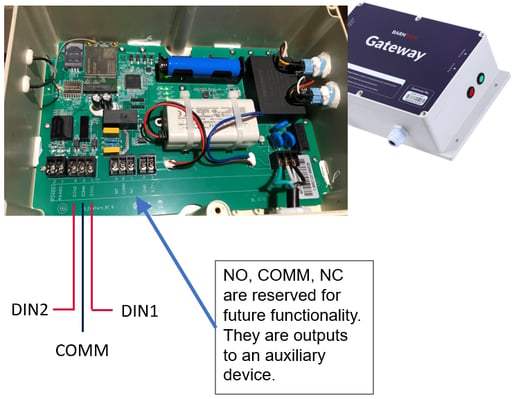
- Note: Do not wire into the NO, COMM, or NC terminals (as indicated in the image) as these are reserved for future functions and will not operate as a digital input terminal.
The Wireless Dry Contact Terminals:
- DIN1 and DIN2 (Digital Input)
- COMM (Common) - there are 2 COMM terminals because the terminals are small.
- COMM terminals are tied together so could actually use either one.
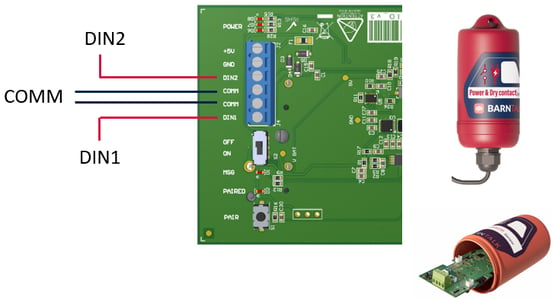
Monitoring Power
- The power monitoring is used to notify users when the outlet loses power
- If the gateway is unplugged or the outlet loses power, it will immediately alert the CallTree that power has been cut off
- Note: The gateway will function ~24 hours on its backup battery
- If the WDC is unplugged or the outlet loses power, it can notify the CallTree if "Monitor Power" is selected in the app. See below for setting dry contact alarms in the app.
- Note: The WDC can operate for months on its backup battery and is also rechargeable if the battery dies. If WDC dies, leave power switch ON while recharging.
Monitoring 240V (Both Legs of Power): To monitor both legs of power in a barn, one will need to install a 240V Relay. We recommend an electrician run wires from the panel to the relay and then wires from the relay back to the Digital Inputs (DIN1 or DIN2) in the Gateway or WDC sensor. With a 240V relay installed correctly, if either leg of power is lost, our system will send an alert out!
Wiring
- Use 'Alarm Wire' (22 gauge wire) to wire up to different applications. There is no electrical energy at all in this wire.
- Reference our Wiring a Dry Contact help article for step-by-step instructions.
CAUTION: Hire an electrician and use an appropriate relay if wiring to a powered source.
WDC Sensor Installation Steps
Installing a Wireless Dry Contact sensor: (Video ~ 3 minutes)
- Loosen the grommet nut.
- Open the sensor by unscrewing the sensor cap.
- Remove the rubber plugs from the wire feed grommet.
- Power off the sensor by toggling the switch right, to the off position.
- Feed the sensor / dry contact wires through the grommet.
- Connect the wires to the circuit board by connecting COMM and DIN1 and/or DIN2.
- Power the sensor back on by toggling the switch left, to the on position.
- Slide the circuit board back into the sensor housing.
- Close the sensor and twist the cap tight.
- Tighten the grommet nut.
- Set up Alerts on the app.
Recommendations
- The terminals in the Gateway and in the WDC can be used to measure a number of different on-farm applications including but not limited to:
- Generators, Water Pressure Switch, Door Switch, Maximus, ChoreTime, Hired Hand, Rotem, VT-110, Halo, and Many More!
- Always reference the product manual (and consult an electrician when needed) when installing the BarnTalk system into the application you may already have on farm.
- Recommend the use of N/C (Normally Closed) because when the BarnTalk app reads "Closed," one will know it's working.
- If using N/O (Normally Open), one will not know if the circuit is functioning or if there is a loose wire.
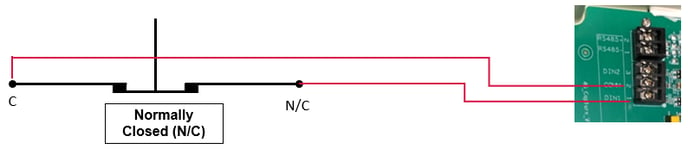
Setting Dry Contact Alarms in the App
- To set thresholds on your dry contacts, open the BarnTalk app and choose the gateway you want to customize.
- Click on the individual sensor tile to open that sensors information.
- The BarnTalk system will automatically tell whether the circuit is wired as open or closed.
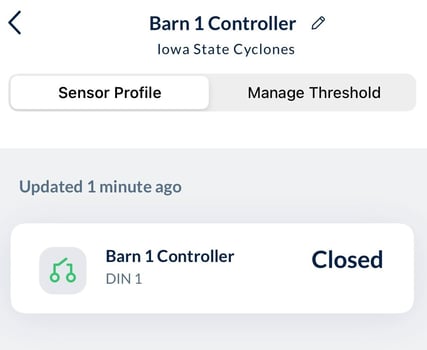
- The BarnTalk system will automatically tell whether the circuit is wired as open or closed.
- In the top right, you will see a tab for Manage Threshold. Click on the manage threshold tab and the next screen will prompt you to customize the sensor's settings.
- Click the Enable Threshold Settings to turn on the alarms/notifications for this sensor.
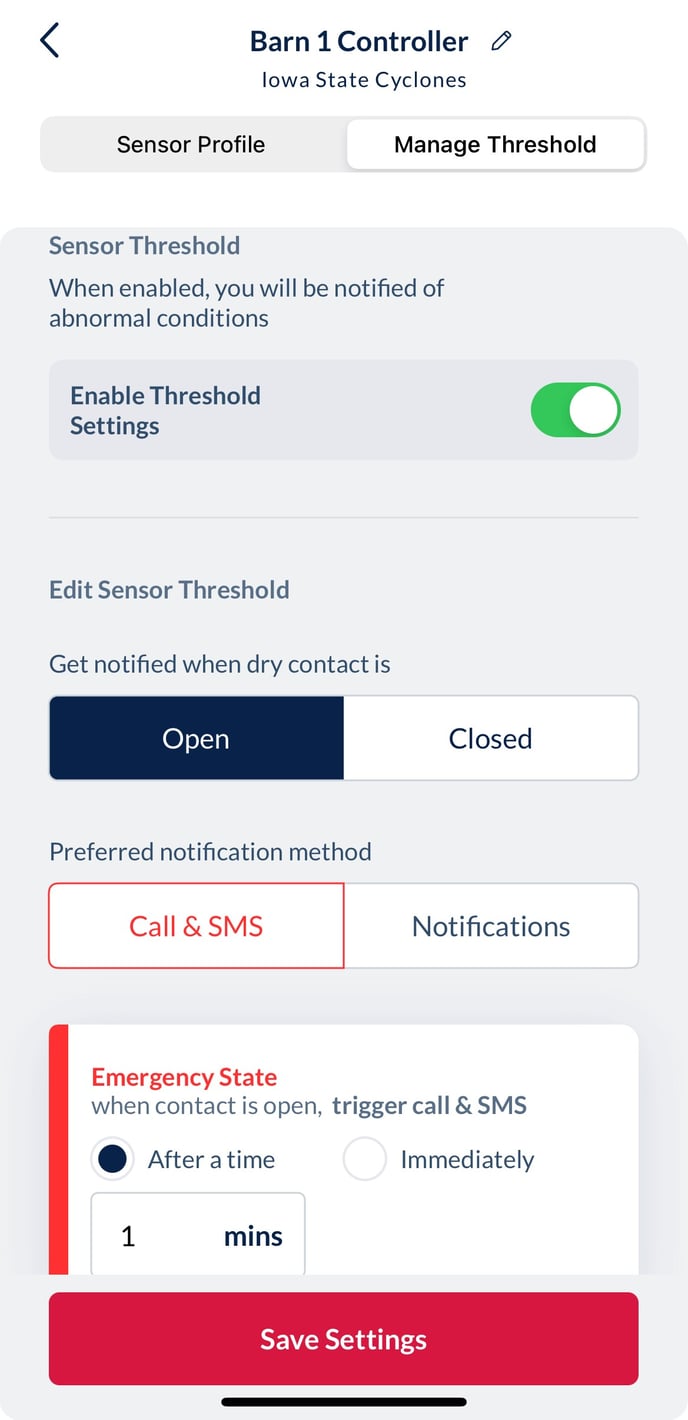
- After enabling threshold settings, you will be able to set the notifying alarm state, notification method, and if you want to have a delay in the notification.
- If wiring installation is already done (and wired appliance is not in alarm mode), set the "Get Notified" section to the opposite of the current state. Ex: If current value is "Closed," you will want to set to be notified when state changes to "Open."
-
Repeat steps 2 - 4 for each dry contact you want alarms/notifications for.
Note: Warning levels on a threshold will trigger a push notification from the app. While Emergency levels on threshold will trigger an SMS notification followed by a phone call (unless acknowledged earlier).
Note: In the event you do not want to be alerted by the sensor due to cleaning out a barn or not having animals you can turn off alerts to each individual sensor by toggling off the 'Enable Threshold Settings' OR by Silencing your Gateway's alarms altogether.
Manuals and Wiring Diagrams:
Barn Controllers
AP Edge TC5-2V8SA (Page 8)
Chore Time (Page 85)
Chore-Tronics 2 (Page 100 & 109)
Chore-Tronics 3 (Page 95)
Expert VT-110 (Page 5)
Farm Hand SC-5v2 (Page 31)
Farm Hand Stage Master (Page 29)
Phason Supra (Page 28/29)
Feed & Water Systems
Halo Jr Max (Page 7)
Murphy Swichgage Water Pressure Switch (Page 3)
Valco Flexible Auger (Page 31)
If you have any issues or feedback, reach out to our support team via email at support@barntools.com, call/text 515-272-5122, or call Toll Free at 855-580-0058 during the hours of 8am-5pm CST Monday-Friday.
