Setting Up Tandem Bins in Mobile & BarnTalk Web Portal
Tandem bins can now be set up in the BarnTalk App (version 4.9.0) or the BarnTalk Web Portal.
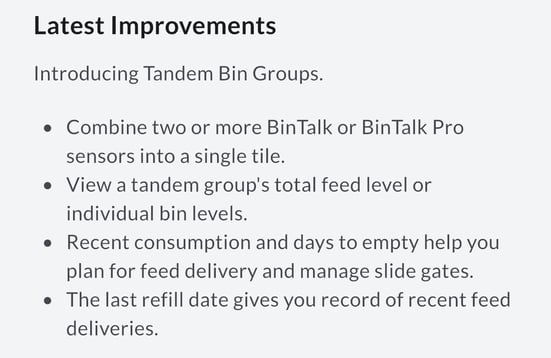
Setting up tandem bins can only be done by a primary or secondary gateway owner. CallTree members cannot make these changes.
Mobile App
- Open the BarnTalk app and select your gateway.
- Tap the gear icon in the top right corner, and select 'Create Tandem Bin Group'.


- Name the tandem group, and select the BinTalks for that group (up to 5).

- A new icon will now show on the main page for the gateway that shows the group.

Customer Portal
- Sign into the BarnTalk Web Portal.
- Select a gateway that has BinTalk or BinTalk Pros paired.
- Under actions (3 dots), select Edit Tandem Bin Group.

- Name the group, and select the sensors to be added to that group. Save!

- A new section, BinTalk Tandem Group, will now show.

- Action options (3 dots)
- Edit the group
- Delete the group
- Graph the group data
- Download the group data

- Action options (3 dots)
Using Tandem Bins in Mobile
- Tap on the new tandem bin tile.
- The first view will show the combined feed total, and how much feed is in each bin. Scroll down to see a graph of the combined totals.


- To view more information, select an individual sensor.


- This will show consumption in the last 24 hours, days till empty, and the last refill date and time.
- Please contact our customer support team if the density needs to be adjusted.
- This view can also be found by selecting the sensor on the main page for the gateway.
If you have any issues or feedback, reach out to our support team via email at support@barntools.com or call/text Toll Free at 855-580-0058 during the hours of 8am-5pm CT Monday-Friday.
