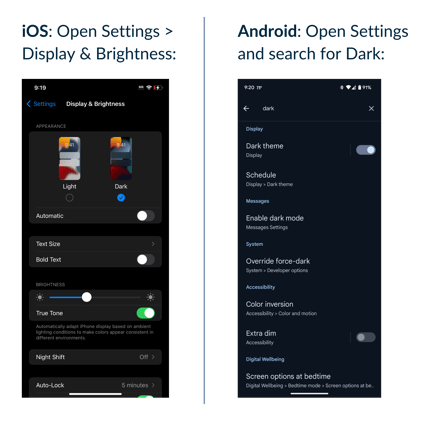Mobile App Settings and Configuration
You can customize multiple Settings on your mobile app as well as configure your phone to allow for certain user experience preferences.
To change the Unit of Measurement:
Step 1: Select the Settings gear icon in the lower-right hand corner of the app.
Step 2: Select 'App Settings'
Step 3: Change Temperature from Fahrenheit (F) to Celsius (C) or Water from Gallons(gal) to Liters (L).
Dark Mode
Whether you're using BarnTalk late at night or simply prefer the look, you can switch to dark mode to customize your viewing experience.