BinTalk Error Troubleshooting
If your BinTalk sensor is showing an error or is not reporting data, follow these troubleshooting steps.
- Is the unit damaged? Check the cable between the camera and solar unit and make sure it's not cut or disconnected.
- Wipe off the sensor lens and inspect the wiper. If it doesn't appear to be cleaning the lens fully, check for any cracks in the wiper.
- Confirm the sensor is straight up and down. Errors will report in for any major misalignments.
- Make sure the solar panel is facing the sun as much as possible to properly charge.
Please allow up to an hour for the error to clear out after performing these steps.
Follow these steps if an error is still present:
- Begin with taking your sensor off of the feed bin and returning to the ground. It is not recommended to perform the following steps at the top of the feed bin.
- Unscrew the two screws (or four screws in newer sensor housings) on the front of the camera housing. Don’t remove the screw for the sensor wiper.
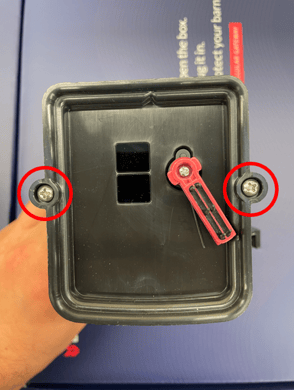
- On the back side of the camera, ensure that the green connectors are firmly together and have not come loose in any way.
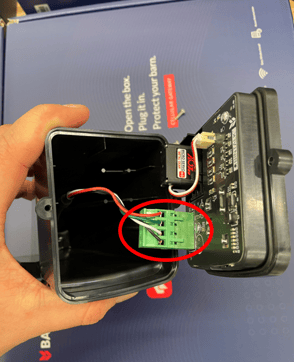
- Fasten the camera housing back together and place sensor back on the feed bin. Open the solar panel and tap the pairing button, wait 10-15 seconds for the L1 light to flash green. If the L2 light flashes red, and the sensor is within range of the gateway, please contact our support team.
If the cable connection was loose or undone, please allow at least an hour for the error to clear out of the app.
If you have any issues or feedback, reach out to our support team via email at support@barntools.com, call/text Toll Free at 855-580-0058 during the hours of 8am-5pm CST Monday-Friday.
