BinTalk Feed Alerts
BinTalk sensors can now alert when feed is running low, or has gone completely empty.
Feed Alerts
-
Feed Time to Empty Alert
-
This alert suggests that the bin or tandem group will be empty within 6 hours or less.
-
- Out of Feed
- This alert will trigger when the bin or group's contents drop to 3% capacity or lower.
- Barn out of Feed
- This alert activates if the fill level remains at or below 3% for over 6 hours for the bin or group.
Setting Up Tandem Bins & Groups
How to Enable Alerts in the App
- Launch the BarnTalk App and select a gateway.
- In the top right, tap the gear icon.
- Select "Manage Feed Alerts".
- Enable the alert(s), and save!
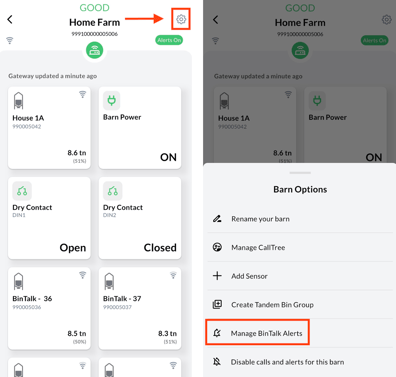

If you have any questions, please reach out to our customer support team via support@barntools.com or text/call Toll Free 855-580-0058 between the hours of 8am-5pm CST Monday - Friday.
